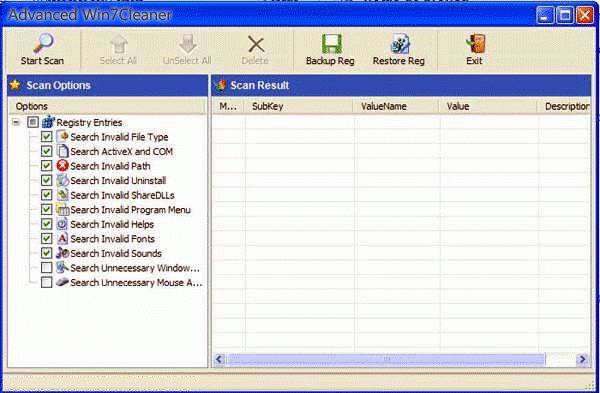Advanced Win7Cleaner 2.1
Free Version
Publisher Description
Advanced Win7Cleaner is a powerful utility to free up valuable disk space by analyzing disk space, uninstalling applications, cleaning up those unwanted garbage files, find duplicate files on your disk, cleanup invalid information in your Registry to improving system performance, protects your privacy by removing all the unwanted traces in your system.
Additional, Advanced Win7Cleaner removes traces of your online and offline activities. Advanced Win7Cleaner is the easiest and most comprehensive way to keep your PC running cleaner, faster, and error-free. Fix PC problems and prevent them from happening again. Protect your privacy and recover valuable hard drive space by cleaing the junk safely.
Advanced Win7Cleaner provides a perfect interface. Advanced Win7Cleaner comes with System Cleaner and Optimizer to clean junk and obsolete files. Privacy Protector and Evidence Eraser protects your online and offline privacy by erasing all your tracks and traces. Advanced Win7Cleaner also finds duplicate files and safely removes them.
Advanced Win7Cleaner safely removes cookies, history, recent documents history, any hidden user traces, and more with just a click.
Features of Advanced Win7Cleaner:
-Makes Your Windows fast and responsive.
-Duplicate finder could retrieve your precious disk space.
-One click cleaning of temporary files, browsing history, recent documents and so on.
About Advanced Win7Cleaner
Advanced Win7Cleaner is a free software published in the System Maintenance list of programs, part of System Utilities.
This System Maintenance program is available in English. It was last updated on 05 March, 2024. Advanced Win7Cleaner is compatible with the following operating systems: Other, Windows.
The company that develops Advanced Win7Cleaner is http://win7cleaner.com/. The latest version released by its developer is 2.1. This version was rated by 1 users of our site and has an average rating of 4.0.
The download we have available for Advanced Win7Cleaner has a file size of 2.10 MB. Just click the green Download button above to start the downloading process. The program is listed on our website since 2016-12-01 and was downloaded 113 times. We have already checked if the download link is safe, however for your own protection we recommend that you scan the downloaded software with your antivirus. Your antivirus may detect the Advanced Win7Cleaner as malware if the download link is broken.
How to install Advanced Win7Cleaner on your Windows device:
- Click on the Download button on our website. This will start the download from the website of the developer.
- Once the Advanced Win7Cleaner is downloaded click on it to start the setup process (assuming you are on a desktop computer).
- When the installation is finished you should be able to see and run the program.